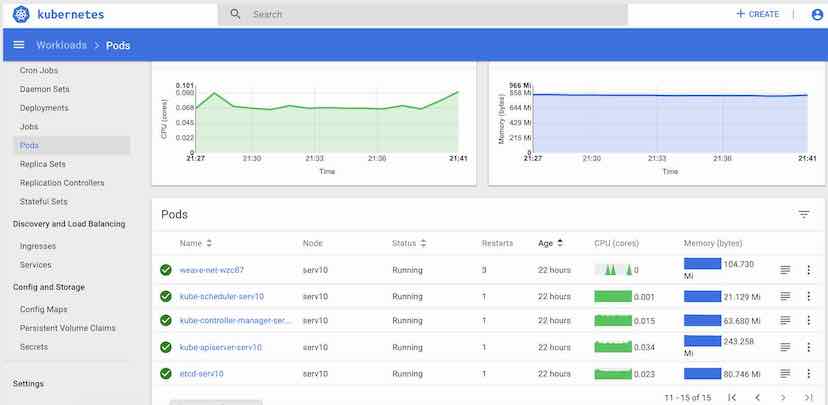Kubernetes Cluster in 5min
Kubernetes
Kubernetes (K8s) is an open-source system for automating deployment, scaling, and management of containerized applications.
It groups containers that make up an application into logical units for easy management and discovery. Kubernetes builds upon 15 years of experience of running production workloads at Google, combined with best-of-breed ideas and practices from the community.
Purpose
This project focuses on the training and demonstration. Please DO NOT use it in production environment.
Screenshot of kubernetes dashboard
- Below is snapshot of What you’ll get after completing all steps
Prerequisites
You have a Linux machine in place. Physical or virtual machine doesn’t mather.
The Linux OS is supposed to be one of following distroes: the Ubuntu 16+, 18+ or CentOS 7.
Internet is available on your machine
Caveat
Use Virtual Machine to test it before running it on physical machine
VirtualBox or VMWare is a good option.
Kubernetes is supposed to run on Linux server, but it should be able to run on desktop version as well.
Steps to use the script
Setup SSH Server if you need
Get the script from my github repo
Switch to root user and run the script
# Ubuntu wget https://github.com/harryho/kube-cluster-in-5mins/blob/master/ubuntu/kube-cluster.sh # CentOS wget https://github.com/harryho/kube-cluster-in-5mins/blob/master/centos/kube-cluster.sh # Switch user sudo su ./kube-cluster.sh -h
Trouble shooting
- Hardware ( Enable VT-x, 2+ Core , 2G RAM )
- The scripts only support ubuntu 16+ or CentOS 7+
Swap must be off
- disable swap immediately
sudo swapoff -a- comment out the swap drive from fstab
# swap was on ... # UUID=XXXXXXX-XXXXX-XXXX